For a long time I avoided the Pinterest craze because I just didn’t get it. But as I have taken the plunge I find it an amazingly useful tool for grabbing recipes and tips off the web without saving them onto my computer! The result is an easily accessible virtual storage area for all those fun things I find!
Here’s how I saved the great tip of making freezer vegetable packs by Miranda to my “Yumm” Board.
Once you’re logged into Pinterest…
1. Use the “search the web” function under the menu.
2. Type in http://blog.bountifulbaskets.org/
3. Scroll down to the post with the pictures and post.
4. You’re still “in” Pinterest, so click, “Pin it” and images will pop up. Select the image you want to see related to this post. I chose the freezer bags.
5. Be sure to categorize the post into your recipe file. For me, “Yumm!”
6. Add your description. “BB – veggie starter packs for freezer”
7. Click “Pin it” again.
DONE! Works all over the web!
And if you like a recipe when you’re already reading the blog, you can click on “comments” and you’ll see a Pinterest icon under the post. Simply click that post, categorize it, and add a description. It will pin with the leading photo from that post.
When you’re back in Pinterest you can click on the image and it will connect you right back to the original post. Happy recipe organizing!

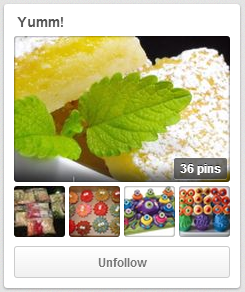


I cannot figure out where ‘SEARCH THE WEB’ is. I see nothing like that under the menu. Is there anyway of showing where this is, so that those of us who are a little slow, but desperately need the help can figure this out?
Click the “+” next to your name. It no longer says “search the web”, but it does say “Add from a website”.